spring项目如何添加权限管理
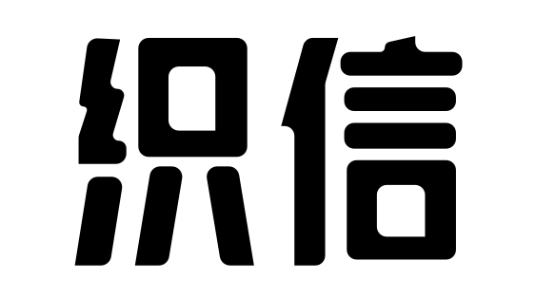

在Spring项目中添加权限管理,您可以使用Spring Security框架。、Spring Security提供了强大的认证和授权功能、可以轻松集成到Spring应用中。其中一个关键点是定义用户角色和权限,然后配置这些角色和权限来控制对应用资源的访问。为了更好地理解,让我们详细探讨如何在Spring项目中添加权限管理。
一、引入Spring Security依赖
首先,在您的Spring项目中引入Spring Security依赖。假如您的项目使用的是Maven构建工具,那么您需要在pom.xml文件中添加以下依赖:
<dependency><groupId>org.springframework.boot</groupId>
<artifactId>spring-boot-starter-security</artifactId>
</dependency>
如果您使用的是Gradle,则需要在build.gradle文件中添加如下依赖:
implementation 'org.springframework.boot:spring-boot-starter-security'
二、配置Spring Security
配置Spring Security的方式有很多种,但最常用的是通过继承WebSecurityConfigurerAdapter类,并重写它的configure方法。
1. 创建Security配置类
首先,创建一个新的Java类,例如SecurityConfig.java,并让它继承WebSecurityConfigurerAdapter:
import org.springframework.context.annotation.Configuration;import org.springframework.security.config.annotation.web.builders.HttpSecurity;
import org.springframework.security.config.annotation.web.configuration.WebSecurityConfigurerAdapter;
@Configuration
public class SecurityConfig extends WebSecurityConfigurerAdapter {
@Override
protected void configure(HttpSecurity http) throws Exception {
http
.authorizeRequests()
.antMatchers("/public/").permitAll() // 允许所有人访问公共资源
.antMatchers("/admin/").hasRole("ADMIN") // 只有ADMIN角色可以访问/admin路径
.anyRequest().authenticated() // 所有其他请求都需要认证
.and()
.formLogin()
.loginPage("/login") // 登录页面的路径
.permitAll()
.and()
.logout()
.permitAll();
}
}
2. 用户认证配置
在实际应用中,用户信息一般存储在数据库中。我们可以通过实现UserDetAIlsService接口来从数据库中加载用户信息。
import org.springframework.beans.factory.annotation.Autowired;import org.springframework.context.annotation.Bean;
import org.springframework.context.annotation.Configuration;
import org.springframework.security.config.annotation.authentication.builders.AuthenticationManagerBuilder;
import org.springframework.security.core.userdetails.UserDetailsService;
import org.springframework.security.core.userdetails.UsernameNotFoundException;
import org.springframework.security.core.userdetails.User;
import org.springframework.security.crypto.bcrypt.BCryptPasswordEncoder;
import org.springframework.security.crypto.password.PasswordEncoder;
@Configuration
public class CustomUserDetailsService implements UserDetailsService {
@Autowired
private UserRepository userRepository;
@Override
public UserDetails loadUserByUsername(String username) throws UsernameNotFoundException {
User user = userRepository.findByUsername(username);
if (user == null) {
throw new UsernameNotFoundException("User not found");
}
return new org.springframework.security.core.userdetails.User(user.getUsername(), user.getPassword(), getAuthorities(user));
}
private Collection<? extends GrantedAuthority> getAuthorities(User user) {
return user.getRoles().stream()
.map(role -> new SimpleGrantedAuthority(role.getName()))
.collect(Collectors.toList());
}
@Bean
public PasswordEncoder passwordEncoder() {
return new BCryptPasswordEncoder();
}
@Autowired
public void configureGlobal(AuthenticationManagerBuilder auth) throws Exception {
auth.userDetailsService(userDetailsService()).passwordEncoder(passwordEncoder());
}
}
三、角色和权限管理
1. 定义角色和权限实体类
定义两个实体类:Role和Permission。一个角色可以有多个权限,一个用户可以有多个角色。
import javax.persistence.*;import java.util.Set;
@Entity
public class Role {
@Id
@GeneratedValue(strategy = GenerationType.IDENTITY)
private Long id;
private String name;
@ManyToMany(mappedBy = "roles")
private Set<User> users;
@ManyToMany(fetch = FetchType.EAGER)
@JoinTable(
name = "roles_permissions",
joinColumns = @JoinColumn(name = "role_id"),
inverseJoinColumns = @JoinColumn(name = "permission_id"))
private Set<Permission> permissions;
}
@Entity
public class Permission {
@Id
@GeneratedValue(strategy = GenerationType.IDENTITY)
private Long id;
private String name;
@ManyToMany(mappedBy = "permissions")
private Set<Role> roles;
}
2. 用户实体类
定义用户实体类,并与角色建立多对多关系。
import javax.persistence.*;import java.util.Set;
@Entity
public class User {
@Id
@GeneratedValue(strategy = GenerationType.IDENTITY)
private Long id;
private String username;
private String password;
@ManyToMany(fetch = FetchType.EAGER)
@JoinTable(
name = "users_roles",
joinColumns = @JoinColumn(name = "user_id"),
inverseJoinColumns = @JoinColumn(name = "role_id"))
private Set<Role> roles;
}
四、数据库存储和查询
1. 创建JPA Repository接口
创建JPA Repository接口来处理数据库操作。
import org.springframework.data.jpa.repository.JpaRepository;public interface UserRepository extends JpaRepository<User, Long> {
User findByUsername(String username);
}
五、测试和调试
1. 测试用户认证和授权
您可以创建一些测试用户和角色,来验证配置是否正确。
import org.springframework.boot.CommandLineRunner;import org.springframework.context.annotation.Bean;
import org.springframework.context.annotation.Configuration;
import org.springframework.security.crypto.password.PasswordEncoder;
@Configuration
public class TestDataConfig {
@Bean
CommandLineRunner initData(UserRepository userRepository, PasswordEncoder passwordEncoder) {
return args -> {
Role adminRole = new Role();
adminRole.setName("ADMIN");
Role userRole = new Role();
userRole.setName("USER");
Permission readPermission = new Permission();
readPermission.setName("READ_PRIVILEGE");
Permission writePermission = new Permission();
writePermission.setName("WRITE_PRIVILEGE");
adminRole.setPermissions(Set.of(readPermission, writePermission));
userRole.setPermissions(Set.of(readPermission));
User admin = new User();
admin.setUsername("admin");
admin.setPassword(passwordEncoder.encode("adminpass"));
admin.setRoles(Set.of(adminRole));
User user = new User();
user.setUsername("user");
user.setPassword(passwordEncoder.encode("userpass"));
user.setRoles(Set.of(userRole));
userRepository.save(admin);
userRepository.save(user);
};
}
}
六、更多高级配置
1. 自定义登录页面
您可以创建一个自定义的登录页面,并在SecurityConfig中配置它:
@Overrideprotected void configure(HttpSecurity http) throws Exception {
http
.authorizeRequests()
.antMatchers("/public/").permitAll()
.antMatchers("/admin/").hasRole("ADMIN")
.anyRequest().authenticated()
.and()
.formLogin()
.loginPage("/custom-login")
.permitAll()
.and()
.logout()
.permitAll();
}
2. 方法级别的安全性
除了URL级别的安全性,Spring Security还支持方法级别的安全性。您可以在需要保护的方法上添加@PreAuthorize注解:
import org.springframework.security.access.prepost.PreAuthorize;import org.springframework.stereotype.Service;
@Service
public class MyService {
@PreAuthorize("hasRole('ADMIN')")
public void adminMethod() {
// 只有ADMIN角色可以调用此方法
}
@PreAuthorize("hasAnyRole('ADMIN', 'USER')")
public void userMethod() {
// ADMIN和USER角色都可以调用此方法
}
}
七、总结
在Spring项目中添加权限管理并不是一件复杂的事情。通过引入Spring Security框架,您可以轻松实现用户认证和授权。本文详细介绍了如何配置Spring Security,定义角色和权限,处理数据库存储和查询,以及测试和调试。Spring Security不仅提供了强大的安全功能,还可以与其他Spring组件无缝集成,使得开发者能够快速构建安全、可靠的应用。
通过以上步骤,您已经在Spring项目中成功添加了权限管理。希望这些内容能够帮助您更好地理解和使用Spring Security。如果您有任何问题或需要进一步的帮助,请随时与我联系。
相关问答FAQs:
1. 如何在Spring项目中添加权限管理?
在Spring项目中添加权限管理可以通过使用Spring Security来实现。Spring Security是一个功能强大的框架,可以帮助您实现身份验证、授权和其他与安全相关的功能。您可以通过配置文件或者注解的方式来定义角色和权限,并通过Spring Security提供的过滤器来保护您的URL资源。
2. 如何配置Spring项目中的权限控制?
要配置Spring项目中的权限控制,您可以通过以下步骤进行操作:
- 引入Spring Security依赖
- 创建一个配置类,继承自WebSecurityConfigurerAdapter,并覆盖configure方法
- 在configure方法中定义用户身份验证和授权规则
- 在您的控制器或服务类上使用@PreAuthorize注解来限制访问权限
3. 如何在Spring项目中实现基于角色的权限控制?
要在Spring项目中实现基于角色的权限控制,您可以按照以下步骤进行操作:
- 在数据库中创建角色表和用户表
- 定义角色和用户实体类,并建立关联关系
- 使用Spring Data JPA或其他ORM工具将角色和用户数据持久化到数据库中
- 在Spring Security的配置类中定义角色和权限的映射关系
- 在您的控制器或服务类上使用@PreAuthorize注解来限制访问权限,根据用户的角色来决定是否允许访问特定的资源
版权声明:本文内容由网络用户投稿,版权归原作者所有,本站不拥有其著作权,亦不承担相应法律责任。如果您发现本站中有涉嫌抄袭或描述失实的内容,请联系邮箱:hopper@cornerstone365.cn 处理,核实后本网站将在24小时内删除。
相关文章推荐
立即开启你的数字化管理
用心为每一位用户提供专业的数字化解决方案及业务咨询




