mininet中怎样修改host的DNS服务器地址
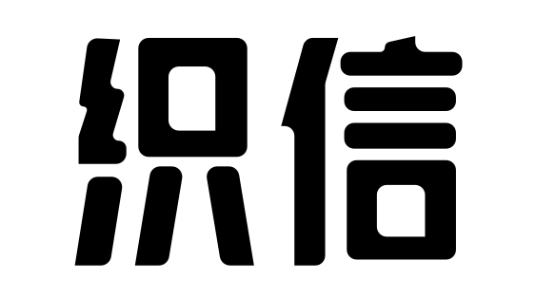

Mininet中修改host的DNS服务器地址通常涉及以下几个步骤:编辑host的网络配置文件、使用mn命令设置DNS服务器地址、通过Python脚本定制拓扑。其中,编辑网络配置文件是最直接的方法,通过对系统配置文件的修改来指定DNS服务器。
首先,需要找到host的网络配置文件,通常在Linux系统中这个文件位于/etc/resolv.conf。可以直接编辑这个文件,添加nameserver指令来更改DNS地址。在Mininet环境中,我们也可以通过直接在Mininet的命令行接口执行相应的命令来更改DNS设置。通过Python脚本定制拓扑可以在创建Mininet网络拓扑时,直接为每个host指定DNS服务器地址,这通常是一种更为灵活和动态的方式。
一、编辑HOST的网络配置文件
每个运行在Mininet中的host实质上是一个虚拟化的Linux环境,因此其DNS设置可以通过编辑配置文件来完成。通常情况下,DNS服务器地址被定义在/etc/resolv.conf文件中。
-
使用Mininet启动一个网络拓扑,并且进入到你希望修改DNS服务器地址的host中,通过以下命令可以进入host的交互式命令行界面:
mininet> xterm h1 -
在打开的xterm终端中,使用文本编辑器编辑
/etc/resolv.conf文件。如使用nano编辑器,则输入:nano /etc/resolv.conf -
在文件中添加或修改nameserver条目,以设置新的DNS服务器地址。例如:
nameserver 8.8.8.8保存并关闭文件,新的设置将立即生效。
二、使用MN命令设置DNS服务器地址
Mininet允许用户在启动拓扑后,运行各种命令来配置网络环境。为host设置DNS服务器也可以在Mininet CLI通过指定的命令完成。
-
在Mininet的CLI中,确定你要修改的host,例如我们要配置host h1的DNS:
mininet> h1 -
使用
echo命令将新的DNS服务器地址写入/etc/resolv.conf文件:mininet> h1 echo "nameserver 8.8.8.8" > /etc/resolv.conf
通过以上命令,host h1的DNS服务器地址就被修改为了8.8.8.8。
三、通过PYTHON脚本定制拓扑
当需要为多个host设置DNS服务器,或者需要定制化复杂的拓扑时,直接编写Python脚本来配置Mininet可能是更好的选择。
-
编写Python脚本时,定义一个拓扑类,继承自Mininet的Topo类。在添加host到拓扑时,使用自定义参数传递DNS服务器地址。
-
在启动host时,修改其启动脚本或配置文件,通过脚本中的命令来配置DNS服务器:
from mininet.net import Mininetfrom mininet.topo import Topo
class CustomTopo(Topo):
def build(self):
h1 = self.addHost('h1')
...
def setupDNS(host, dns_server):
host.cmd('echo "nameserver %s" > /etc/resolv.conf' % dns_server)
if __name__ == '__mAIn__':
topo = CustomTopo()
net = Mininet(topo=topo)
net.start()
h1 = net.get('h1')
setupDNS(h1, '8.8.8.8')
...
net.stop()
通过上述方式,可以在初始化时就为host设置好相应的DNS服务器地址。这种方法尤其适用于需要大量自动化部署的情形。
总而言之,修改Mininet中host的DNS服务器地址是一个相对简单的过程,可以通过手动编辑配置文件、利用Mininet CLI命令或编写自定义的Python脚本来实现。选择哪种方法取决于你的需求和场景,但无论哪种方法,理解基础的Linux网络配置都是非常重要的。
相关问答FAQs:
FAQs about modifying DNS server address for hosts in Mininet:
1. How can I change the DNS server address for hosts in Mininet?
To modify the DNS server address for hosts in Mininet, you can follow these steps:
- First, locate the host that you want to modify in your Mininet topology.
- Then, access the host by either opening a Mininet terminal or using the
xtermcommand on the host. - Once you are inside the host's terminal, you can use the
sudocommand to edit the/etc/resolv.conffile. - Open the
/etc/resolv.conffile using a text editor likenanoorvi. - Locate the line that starts with
nameserverand replace the existing DNS server address with the one you want to set. - Save the changes and exit the text editor.
- You can now test the DNS server address by using the
pingcommand or accessing a website using the host's browser.
2. Are there any alternative methods to modify DNS server address for hosts in Mininet?
Yes, there are alternative methods to change the DNS server address for hosts in Mininet. One alternative method is to use the dhclient command. This command can be used to obtain network configuration information from a DHCP server, including the DNS server address. You can run the dhclient command on the host to obtain the DNS server address dynamically from the DHCP server.
3. What should I do if the modified DNS server address is not working for hosts in Mininet?
If the modified DNS server address is not working for hosts in Mininet, you can try the following troubleshooting steps:
- Firstly, double-check the DNS server address that you have entered in the
/etc/resolv.conffile. Make sure it is correct and accessible. - Secondly, check the network connectivity of the host by using the
pingcommand to test the connection to the DNS server. - If the DNS server address is correct and there is network connectivity, try restarting the network service on the host using the appropriate command for your Linux distribution (e.g.,
service networking restartorsystemctl restart network). - If the issue still persists, try using a different DNS server address or consult the Mininet documentation or community for further assistance.
版权声明:本文内容由网络用户投稿,版权归原作者所有,本站不拥有其著作权,亦不承担相应法律责任。如果您发现本站中有涉嫌抄袭或描述失实的内容,请联系邮箱:hopper@cornerstone365.cn 处理,核实后本网站将在24小时内删除。
相关文章推荐
最近更新
立即开启你的数字化管理
用心为每一位用户提供专业的数字化解决方案及业务咨询




